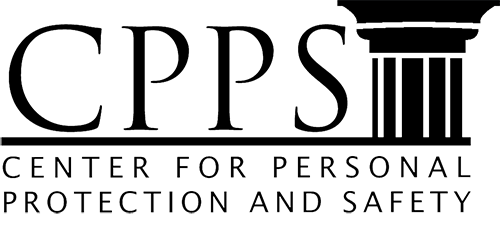Team May 6, 2024
The term Content Delivery Network or often called CDN is familiar to those of you who pursue hosting and websites. This technology is often used to keep a website stable and active when problems occur. Well, the following will be explained about what a CDN is, functions, benefits, how to use and examples.
Contentshide1Definition of CDN2Benefits of CDN3CDN4CDNfunction 4How CDN5 WorksHow to Create a CDN6How to Use CDN7CDN7.11 Examples. Cloudflare7.22. Akamai7.33. Amazon CloudFront7.44. Google Cloud CDN7.55. Incapsula8Benefits of Using CDNUnderstanding CDN
A CDN is a network infrastructure spread across various geographic locations. The network is designed to deliver digital content such as images, videos, web pages, and various other types of multimedia files to end users in an efficient and fast manner. The goal is to increase the speed of content access by reducing latency, which is achieved by distributing content through servers located closer to users.
CDN is a collection of global servers located in several data centers and spread across various countries. This network works by sending content from a server to a website. With a CDN, the content delivery process becomes faster because the CDN server closest to the user’s location will handle the content request.
Therefore, CDNs play an important role in modern web infrastructure, allowing content to be accessed quickly and securely from any location in the world. This can help website owners improve site performance, reduce operational costs, and provide a better user experience.
Benefits of CDN
Here are 4 benefits of CDNs:
- Increase Speed
- Reduce Bandwidth
- Enhance Security
- Improve Content Distribution
CDNs are very useful for large-scale websites with a lot of content, especially those with a lot of traffic or visitors. All websites or sites can also use CDN to boost website performance. For example, if a visitor’s location is in India, while your website’s server is in the US, the CDN will deliver files from the closest possible location, to speed up the content delivery process.
Also Read: Customer Data Platform (CDP): Definition, Benefits and Types ofCDN Functions
The function of a CDN is to speed up content delivery to users by reducing latency. By storing copies of content on servers spread across various geographic locations, so that when users access the content, they get it from the nearest server. In addition, CDN also has other functions as follows:
- Reduce Origin Server Load
- Enhance Security
- Bandwidth Optimization
- Availability and Redundancy
How CDNs Work
CDNs work by distributing content to a network of servers placed in various geographic locations to speed up the delivery of content to users. Here are the basic steps of how a CDN works:
- The CDN stores a copy of the content from the origin server in a cache server called an edge server.
- When a user requests content, the CDN routes the request to the edge server.
- The edge server then delivers the content that the user requests. This process will be very fast if the content is already stored in the cache, but if not the edge server will request the content from the origin server or another cache server that has the content.
- CDNs also cache static content such as images, CSS, and JavaScript. This means that once content is accessed for the first time, it will stay on the edge server for a certain amount of time, so subsequent requests for the same content can be served faster.
How to Create a CDN
To create your own CDN, you can follow these steps:
- Choose and set up a VPS (Virtual Private Server) with an OS like Ubuntu.
- GeoDNS configuration, this makes it possible to redirect visitors to the nearest server based on their geographical location. You will need a GeoIP to detect the location of visitors.
- Once GeoIP is installed, configure BIND9 to use GeoIP. This will allow the DNS server to redirect visitors to the closest CDN server.
- Perform tests to make sure that the GeoDNS configuration is working properly. You can access the website from a different geographical location and check if the content is served from the correct CDN server.
- Once the CDN is running, perform regular optimization and monitoring to ensure stable and fast performance.
How to Use a CDN
How to use a CDN can be done by following these steps:
- Before choosing a CDN, first analyze your website needs.
- Choose a CDN provider that suits your needs.
- After selecting the provider, configure it according to the guidelines provided.
- Integrate CDN with website.
- After integration, perform tests to make sure that the CDN is working properly.
- Continue to monitor website performance after using CDN.
CDN example
CDN service providers, always offer a variety of options for website owners to improve the speed and security of their sites by utilizing a global server network. Here are some examples of popular CDN service providers:
1. Cloudflare
Offers free and paid CDN services with various security and website optimization features.
2. Akamai
One of the largest CDN providers offering security and performance solutions for websites and applications.
3. Amazon CloudFront
Integrated with AWS services, providing fast and secure content distribution³.
4. Google Cloud CDN
Use Google’s global infrastructure to deliver content quickly and efficiently.
5. Incapsula
Provides CDN along with security services such as DDoS protection.
Advantages of Using a CDN
CDN is a network infrastructure that can be used as a website solution with many visitors and content that must be accessed from various locations in the world.
CDNs improve website performance and reliability, while providing a better user experience by utilizing an extensive server network. Here are the benefits of using a CDN that can be felt:
- Allows websites to be accessed globally with high efficiency.
- Effective to reduce the use of resources such as disk space and bandwidth, which can reduce operational costs.
- With servers spread across multiple locations, website loading speeds increase, especially if visitors are located close to CDN servers.
- CDNs can help improve a website’s ranking in search engines, which is important for SEO.
Interested in learning more about CDNs? Please visit Coding Studio, an IT learning platform that can help you improve your skills especially in the field of technology. Let’s join the class right now!